In this webinar, Liam Hughes (Founder: Biggerplate) walks through the practical steps of creating a personal organizer dashboard using Xmind mind mapping software. The session explores common productivity challenges like information overload and context switching and demonstrates how a mind mappin...
In this webinar, Liam Hughes (Founder: Biggerplate) walks through the practical steps of creating a personal organizer dashboard using Xmind mind mapping software. The session explores common productivity challenges like information overload and context switching and demonstrates how a mind mapping approach can help users better capture, categorize, and prioritize tasks. The goal is to create a flexible, visual, and central "second brain" to support daily planning and long-term focus.
Timestamped Themes & Topics
[00:00:03] – Introduction to Biggerplate Certification
Promotion of mind mapping certification offered by Biggerplate.
[00:00:27] – Session Purpose & Overview
Introduction of the session goals and the POST framework (Purpose, Outcome, Structure, Timing).
[00:03:14] – Purpose & Structure of the Session
Aim to help users get control over their personal and professional tasks using XMind.
[00:04:37] – Session Map Overview
Explanation of session structure using a mind map: Introduction ? Challenges ? Mind Mapping ? Capture ? Categorize ? Prioritize ? Plan ? Conclusions.
[00:07:32] – Challenges in Personal Organization
Key obstacles: information overload, context switching, and the limitations of traditional to-do lists.
[00:18:43] – Advantages of Mind Mapping
Benefits like seeing the big picture and micro details, creating structure, and providing hierarchy.
[00:22:28] – The 4-Step Approach: Capture, Categorize, Prioritize, Plan
Introduction of a practical framework to build the dashboard.
[00:25:36] – Step 1: Capturing Tasks in XMind
Demonstration of creating a mind map from scratch and populating it with tasks using keyboard shortcuts.
[00:29:44] – Step 2: Categorizing Information
Creating main categories (e.g., Personal, Customers) and subcategories (e.g., Finance, Health).
[00:38:44] – Adding Detail with Notes & Hyperlinks
Using XMind’s Notes and Hyperlink features to add background info and link to files/websites.
[00:50:54] – Step 3: Prioritizing Tasks
Using top-three prioritization, map structure (top-to-bottom, around-the-clock), and icons.
[01:08:40] – Multi-Level Prioritization Examples
Demonstrating prioritization at various map levels: customers, projects, and daily tasks.
[01:11:07] – Step 4: Planning and Taking Action
Eisenhower quote on planning; using flags and progress icons to track task status and movement.
[01:17:03] – Action Tracking in Practice
Applying flags and percent-complete icons to specific tasks within the mind map.
[01:23:33] – FAQs & Final Recommendations
On how long it takes to build and update the map, how often to review, and its value as a dynamic tool.
[01:29:03] – Questions on Prioritization & Application
Discussion on filtering, clockwise mapping, and applying techniques in broader contexts.
[01:31:56] – Context Switching Support & Closing Thoughts
Recap of how the map helps with task switching and encouragement to apply techniques.
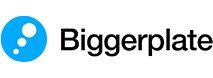 Mind Maps
Videos
Articles
Events
Courses
Services
Software
Pricing
Mind Maps
Videos
Articles
Events
Courses
Services
Software
Pricing