In this lively and insightful session, Jim Franklin shares how he uses mind mapping software to tackle the real-world challenges of project planning in a high-pressure, fast-paced environment. Drawing on decades of experience managing federal contracts and teaching at UCSD, Jim demonstrates a repe...
In this lively and insightful session, Jim Franklin shares how he uses mind mapping software to tackle the real-world challenges of project planning in a high-pressure, fast-paced environment. Drawing on decades of experience managing federal contracts and teaching at UCSD, Jim demonstrates a repeatable process for turning complex project requirements into clear, structured plans — all with the help of mind mapping.
[00:04:28] Introduction to Jim Franklin
Jim shares his background in civil engineering, government contracting, and teaching project management using mind mapping.
[00:06:23] Where Jim Uses Mind Mapping
Applications include project planning, personal goal-setting, website design, meeting agendas, business plans, safety procedures, and presentations.
[00:08:56] Project Planning Challenges
Common issues include lack of time, disorganized input, and difficulty producing quality planning documents — all of which mind mapping helps address.
[00:11:04] Organizing Inputs with Mind Mapping
Capturing scattered project info from emails, meetings, and brainstorming sessions in a single, editable space.
[00:12:00] Analyzing Statements of Work (SOW)
How mind maps help make sense of messy, vague, or overly technical SOWs by breaking down run-on sentences and hidden requirements.
[00:14:04] Live Demonstration: Solar Panel Project
Jim walks through a practical example, transforming an SOW into a mind map, then into a WBS (Work Breakdown Structure), and finally a schedule.
[00:24:03] Sharing the Plan
Exporting mind maps into Excel and Word to collaborate with teams and proposal writers who may not use mind mapping software.
[00:28:01] Creating the Schedule
Why mind mapping is better than jumping straight into MS Project; focus on “what” before “how” and “when.”
[00:32:00] Integrating Cost, Schedule, and Narrative
Mind maps serve as the central hub that aligns planning documents, estimates, and proposal narratives — avoiding the problem of “four different projects.”
[00:33:58] Other Mind Maps in Use
Jim showcases maps for brainstorming, aligning with PMBOK, building a website, planning online courses, scripting video content, and more.
[00:41:29] Using Mind Maps for Video and Course Planning
Visual planning and scripting for e-learning content with color coding and map filtering for progress tracking.
[00:42:50] Q&A: Software, Teams, and Mind Mapping Culture
Jim talks about MindView, team adoption challenges, and the importance of holding meetings focused on scope before diving into scheduling.
[00:47:01] Managing Risk and Complexity
Mind maps help clarify responsibilities, organize procedures, and simplify overwhelming documentation for project teams.
[00:53:47] Visual Thinking and the Power of Software Mapping
Why Jim prefers digital mind mapping to hand-drawn maps and other visual tools: “energy, clarity, and flexibility.”
[00:56:02] Final Reflections & Practical Tips
Start with the stakeholders, clarify success criteria, and work systematically through scope, time, cost, and risk — all mapped visually.
Featuring MindView
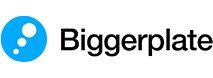 Mind Maps
Videos
Articles
Events
Courses
Services
Software
Pricing
Mind Maps
Videos
Articles
Events
Courses
Services
Software
Pricing