In this practical, real-world session, project manager and IT professional Andrew Makar shares how mind mapping enhances every phase of the project lifecycle — from initiation to closure. With a sharp focus on simplicity, clarity, and speed, Andrew uses real examples to show how maps can support p...
In this practical, real-world session, project manager and IT professional Andrew Makar shares how mind mapping enhances every phase of the project lifecycle — from initiation to closure. With a sharp focus on simplicity, clarity, and speed, Andrew uses real examples to show how maps can support project planning, stakeholder management, scope control, and retrospective analysis. It’s a no-nonsense look at how mapping can make project work more effective without adding complexity.
Key Themes & Topics:
[00:03:38] Introduction & Background
Andrew introduces his background in project management and IT, and how mind mapping complements both.
[00:06:11] A Personal Introduction to Mind Mapping
How Andrew first discovered mind mapping — trying to get “unstuck” on a big writing project.
[00:08:16] Project Lifecycle Overview
- Initiation
- Planning
- Execution
- Monitoring & Control
- Closure
[00:10:34] Using Mind Mapping for Project Initiation
Capturing business needs, stakeholders, project objectives, and high-level requirements in early conversations.
[00:13:27] Planning with Mind Maps
Using maps for work breakdown structures (WBS), task planning, scheduling, and identifying dependencies.
[00:16:10] Execution Phase – Keeping Stakeholders Aligned
Mind maps help track deliverables, resources, risks, and status updates without drowning in documentation.
[00:18:56] Mind Maps for Meeting Notes & Updates
A simple, visual way to document and share decisions, blockers, actions, and next steps during team meetings.
[00:21:10] Monitoring & Control with Status Maps
Visual dashboards for project status: green/yellow/red updates, scope tracking, and identifying deviations early.
[00:23:45] Closure & Project Retrospectives
How mapping lessons learned helps you improve processes, and the importance of capturing them before moving on.
[00:25:40] Choosing the Right Mind Mapping Tool
Andrew’s take: use whatever’s fast and simple — desktop tools like MindManager or even pen and paper.
[00:27:03] Mapping as a Communication Bridge
Mind maps help manage multiple audiences — technical and business — by simplifying and clarifying project data.
Audience Q&A Highlights
– How to convert mind maps into traditional project documents (e.g., Gantt charts, plans)
– Ways to present maps to executives who are used to formal project dashboards
– Whether mind maps replace or complement tools like MS Project or Jira
– Managing version control when using shared or evolving maps
– Advice for using maps in Agile and hybrid project environments
– Best tips for keeping maps from getting “too busy” or overwhelming
– How to use mapping for non-technical or stakeholder-driven initiatives
– Andrew’s go-to tools:MindGenius, MindManager for corporate projects, pen & paper for personal clarity
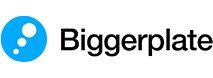 Mind Maps
Videos
Articles
Events
Courses
Services
Software
Pricing
Mind Maps
Videos
Articles
Events
Courses
Services
Software
Pricing