Jean-Charles Bonnet, senior project manager, business analyst, and application manager in the Swiss hospital IT sector, describes his progression from early use of FreeMind in 2008 to becoming a committed Freeplane user. JC shows how mind mapping became his “thinking companion,” moving from simple...
Jean-Charles Bonnet, senior project manager, business analyst, and application manager in the Swiss hospital IT sector, describes his progression from early use of FreeMind in 2008 to becoming a committed Freeplane user. JC shows how mind mapping became his “thinking companion,” moving from simple to-do lists to large-scale knowledge management. He demonstrates how Freeplane supports documentation, process capture, and stakeholder alignment, while remaining a free and robust alternative to commercial tools.
Key Themes & Topics (Timestamped)
[0:38] Early exposure to mapping – First used FreeMind in 2008 at a defence company for system integration projects.
[1:43] Struggles with paper maps – Initial frustration with hand-drawn maps limited adoption until software provided flexibility.
[4:59] Building daily habits – In 2012 shifted to digital to-dos in maps, creating consistency and habit formation.
[6:51] Thinking companion – Defines mapping software as multi-dimensional thinking versus linear tools like Office.
[8:55] Tool migration – Moved from FreeMind to Freeplane after data loss, finding stronger features for notes and knowledge work.
[10:43] Knowledge in context – Uses Freeplane to capture detailed procedures, steps, and UI elements, enabling later reuse and enrichment.
[13:01] Hospital IT use cases – Applies mapping for projects, supplier coordination, application management, and stakeholder alignment.
[18:04] Freeplane features – Highlights layouts, templates, PARA method (Projects, Areas, References, Archives), and process dashboards.
[23:51] Scalability – Demonstrates maps with 14,000+ nodes and 5MB size, managing complexity with folding and contextual navigation.
[31:33] Handling large content – Manages extensive text and image repositories without performance loss.
[38:26] Contextual resources – Organises URLs, glossaries, and AI prompts within maps to embed information in context.
[50:04] Focus, navigation, and bookmarks – Uses focus mode, hyperlinks, and bookmarks to navigate large maps efficiently.
[58:06] Shortcuts and presentation tools – Custom keyboard shortcuts speed note-taking in meetings; revision and presentation modes enhance facilitation.
[1:07:07] Wrap-up – Positions Freeplane as a free, feature-rich, and regularly updated tool suitable for knowledge management, while recognising trade-offs with commercial tools.
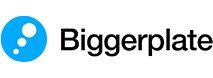 Mind Maps
Videos
Articles
Events
Courses
Services
Software
Pricing
Mind Maps
Videos
Articles
Events
Courses
Services
Software
Pricing