In this practical and engaging session, Liam Hughes (Founder: Biggerplate) guides participants through the process of conducting a complete PESTLE analysis using Xmind mind mapping software. From brainstorming macro-environmental factors to prioritizing key issues and defining action plans, Liam d...
In this practical and engaging session, Liam Hughes (Founder: Biggerplate) guides participants through the process of conducting a complete PESTLE analysis using Xmind mind mapping software. From brainstorming macro-environmental factors to prioritizing key issues and defining action plans, Liam demonstrates how a single mind map can serve as both a strategic thinking space and a planning tool. Ideal for individuals or teams, this session introduces a four-step cycle—Capture, Categorize, Prioritize, and Plan—for turning environmental scanning into actionable insight.
Timestamped Themes & Topics
[00:00:04] – Introduction & Session Setup
Overview of purpose: demonstrating a complete PESTLE analysis using XMind; use of two maps: a blue presentation map and a multicolored demonstration map.
[00:02:49] – What is PESTLE Mapping?
Described as a strategic scanning method for identifying external macro trends: Political, Economic, Social, Technological, Legal, and Environmental.
[00:04:21] – Why Use PESTLE Analysis?
Helps inform decision-making, reduce risk, and support strategic or project planning by surfacing external factors that might otherwise be overlooked.
[00:06:43] – Four-Step Process: Capture, Categorize, Prioritize, Plan
Introduction of Biggerplate’s go-to framework for structuring thinking in mind maps.
[00:08:11] – Step 1: Capture & Categorize
Use XMind to brainstorm and group insights under PESTLE headings. Analogies to grocery store organization help explain the value of categorization.
[00:09:37] – Individual vs. Group PESTLE Mapping
Best practice for group sessions: start with solo reflection, move to pairs, then group capture—to ensure quality input.
[00:11:30] – XMind Basics & Navigation Tips
Demonstration of how to add, move, and structure topics; explanation of Insert vs. Enter keys and branch hierarchy.
[00:13:56] – Adding Depth: Notes & Hyperlinks
Use of hidden notes and links to external documents/websites to embed detail without cluttering the map.
[00:16:39] – Live Demonstration: Building a PESTLE Map
Examples of categorizing issues like global elections, tax policy, and geopolitical shifts, with real-time map building and hyperlinking.
[00:19:48] – Example: Completed Categorized Map
A sample map showing filled-out branches for each PESTLE category, including subtopics and sub-subtopics.
[00:22:27] – Step 2: Prioritize
Define a timeframe and use “top three thinking” to determine the most critical issues. Emphasize the importance of healthy debate in group settings.
[00:26:29] – Creating Top Three Branches
Copying a “Top 3” and “Brainstorm” substructure into each category for clean prioritization and archival of non-priority ideas.
[00:30:50] – Example: Prioritized Map
Finalized version showing the top three items per category using icons and formatting; links show interdependencies.
[00:33:15] – Step 3: Plan
Translate top issues into Quick Wins and Key Projects. Keep it simple and visual; avoid complex project management within the same map.
[00:34:47] – Defining Quick Wins vs. Key Projects
Quick wins: single-step, immediate actions. Key projects: multi-step, longer-term initiatives—often already in progress.
[00:36:07] – Task Tracking with XMind
Use of the task management feature with auto-roll-up checkboxes to track subtask completion and project momentum.
[00:38:20] – Live Demo: Action Planning in the Map
Add actions beneath each prioritized topic; use notes, tasks, and hyperlinks to capture detail and monitor progress over time.
[00:42:15] – Example: Final Actionable PESTLE Map
Comprehensive and navigable map including brainstormed ideas, top priorities, actions, and live project tracking.
[00:43:43] – Review & Iteration
Demonstration of how to use the map weekly/monthly for review and updating, following the capture ? categorize ? prioritize ? plan cycle.
[00:44:27] – Conclusion & Next Steps
Recap of the methodology and offer for further help or coaching. Encouragement to maintain the cycle for ongoing strategic awareness.
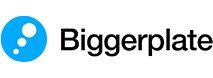 Mind Maps
Videos
Articles
Events
Courses
Services
Software
Pricing
Mind Maps
Videos
Articles
Events
Courses
Services
Software
Pricing