Learn how to use Mind Doodle's agile task manager to turn your ideas into a reality.
This video walk-through shows you how to add tasks after your creative thinking session so that you can transform your mind map into an action-based plan.
Use sprints to organise your workload and drag-and-drop your tasks across a Kanban-style agile board as you progress.
Find out how to customize the settings to suit your project and set estimates so you can create progress charts and workload outlines.
Try it out at https://minddoodle.com
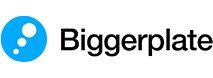 Mind Maps
Videos
Articles
Events
Courses
Services
Software
Pricing
Mind Maps
Videos
Articles
Events
Courses
Services
Software
Pricing