Mind Doodle 2.0 tips are short snippets of new features to try in the latest version of Mind Doodle.
Sometimes the ideas in your project will connect in many ways.
Watch this video to see how to:
1. Create additional associative links between ideas with a simple drag and drop
2. Add contextual labels by double clicking
3. Delete associative links with a right click
Try it out for yourself at https://minddoodle.com
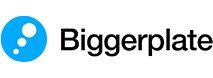 Mind Maps
Videos
Articles
Events
Courses
Services
Software
Pricing
Mind Maps
Videos
Articles
Events
Courses
Services
Software
Pricing